Playoff baseball tonight in Yankee Stadium, and the game’s start has been delayed by rain.
Back in the olden days, I would have been perfectly happy with tracking the storm on National Weather Service radar. But that is so spring 2006. I mean really.
Fire up Google Earth and type “Yankee Stadium” in the search box. Bingo, you’re zooming in on the Bronx. Then go to the Weather Service’s KMZ Generator page. A bunch of choices there. I picked “All images for single radar” and chose New York City. Click “submit” and after some computational dialoging, Metamorpho Changeo! My desktop computer has a fully zoomable and scrollable weather radar map of Yankee Stadium and environs.
Looks like at least another half hour before the storm blows through, so I can get some work done before game time.
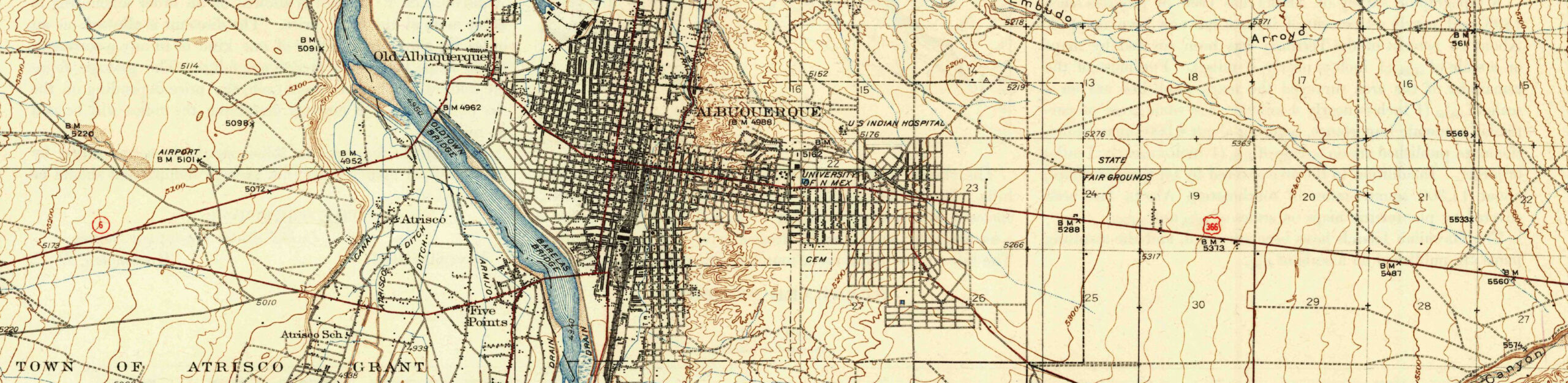
Am I losing my nerditude? I had no idea one could download weather kmz files! Of course, now that I know I am all over it… and for that I am grateful for your nerditude.
No, the fact that you’re all over it means your nerditude is intact. It’s hard to keep up.
See if’n you can Google up some of that heat Verlander threw ( I went to my first Tiger game in 1970, if you are wondering who I want to win).
Best,
D
thank god Jones pulled out that 9th inning. I left my XM receiver at home so I had to do with watching the excruciatingly slow “RealTime” ESPN.com display. (I wouldn’t be a Tigers fan but my mother-in-law made me promise to make the Tigers my AL team this year.)
and that google earth/WX tip was awesome. After I cranked it up I pulled people into my office to show them
Thanks for the great blog entry! I created one for Albuquerque and then incorporated it into google earth, just like you did.
BTW, there is a slider bar that you can move back and forth to change the opacity of the radar information displayed over the google earth map.
Now to find out of the auto-radar updating image thing works in google earth (if so, that would be cool so you don’t have to manually keep refreshing the radar data every time a new radar snapshot is released).
Robert –
Thanks for the tip on the slider. And yes, it does automatically update with every new radar image. (I spent a few fun evenings watching monsoon storms this way in August.) The NWS radar takes six minutes to make a single circular pass, meaning the images update every six minutes, IIRC.
Good to know the Google Earth/radar combo have auto-refresh as a feature.
I spent my summer hanging out on radar.weather.gov (with Albuquerque radar selected and auto-refresh of the composite reflectivity radar product). With this google earth setup, that is no more (I’ll just use Google Earth with radar overlay).
BTW, the scanning time and number of elevations vary with whether the radar is in clean air mode or precipitation mode. See:
http://www.srh.noaa.gov/jetstream/remote/vcp_max.htm